I often receive articles or links to articles created by others and am asked to put it in the site. What we do instead is write a summary paragraph referencing the piece then either link to the site with the article, or if it’s a PDF, post the PDF to the Media section and link to it. I also like to add a boiler plate statement at the bottom of posts just in case they get picked up or referenced elsewhere. Additionally, you want to make sure that a target keyword that pertains to the piece you are posting is optimized into what you are doing. Consider doing your prep work in a text editor, not MS Word, so you can avoid pasting erroneous formatting code into your WordPress post.
Here’s an example: http://www.sugarlandliving.com/new/news/?p=125
- Considering the piece and your web marketing goals select a target keyword phrase….. Sugar Land Real Estate
- Develop a title that includes the subject of the piece while also including the target keyword phrase…. Sugar Land Real Estate Market Tied to Houston which not Slowing Down
- Make sure you have a boiler statement to add to the bottom of the piece… #####
SugarLandLiving.com is operated by Stephanie Nelson, an accredited Realtor for Prime Properties, serving the Sugar Land Residential real estate market with home buying and selling expertise. To contact Stephanie regarding such matters, please call (832) 752-3509 or email [email protected]. - Prepare a paragraph incorporating the keyword phrase as early as possible and summarizing the content found within the article. Be sure to reference where the information came from and provide a link to the full piece…either a url to a website, or it will be a a link to a PDF that you will load into Media.
The Sugar Land real estate market will always be tied to Houston due to its proximity and the fact that Sugar Land is primarily a commuter town for the Houston business market. As such, we try to keep tabs on the Great Houston real estate market. I recent article from the Houston Association of Realtors Multiple Listing Service (MLS) presented some great statistics on the residential market. For example, February had a 15.5 percent increase in sales over the same month in 2012, and was the 21st consecutive month where home sales have increased, and the median and average prices set a record for highest level for a February in Houston. On the flip side, inventory is at a low of 3.6 months, something not seen since 1999.For the full article click here.
- Start Loading
- Log into WordPress
- If you need to upload a PDF of the reference article, in the left column, choose Media, Add New, Select Files, browse to the PDF, choose Open, and then add a Title for organization sake, then copy and paste the File URL somewhere you will remember it…like the Text Editor where you are building the article.


- In the left column, choose Posts then Add New


- Paste your Title into the Title field
- Paste your article and boiler statement into the body area
- Create hyperlinks for the reference site or pdf by highlighting the text you want to hyperlink, then choose the little chain icon in the text formatting tool (TinyMCE) and paste the URL.
Consider adding the title here for SEO purposes and handicap services, then check the “Open link in a new window/tab” box so that your site remains in the background for when the user is done reading the referenced piece.
*Note that if you are referencing other pages in the site, there is a list of them below. You can quickly click a page to make it the target for the hyperlink.


- In the right column block titled Tags, sequentially type some keyword phrases from the article, especially the company name, a person’s name, the target keyword, any other important keyword phrases that had been mentioned in the article, etc and click Add after each one
- In the right column block titled Categories, choose one or multiple categories that make sense for the article you are posting.
- Below the body area may be some additional fields to enter. Examples include:
- SEO block where you would add title, keyword phrase, short description, etc. This is important because it is what actually shows up in search results…note there is a character limit
- WP to Twitter – We typically like to push a teaser out to Twitter so make sure “Tweet This Post” is checked and enter a 140 character description/teaser for the piece…It could be as simple as the article title, or a little more descriptive.


- In the Publish block, click Publish and you are done.
*Note this block also has the ability to just save it as a draft for now, make it password protected, or choose a date you want it to go live.
You just published your first post!